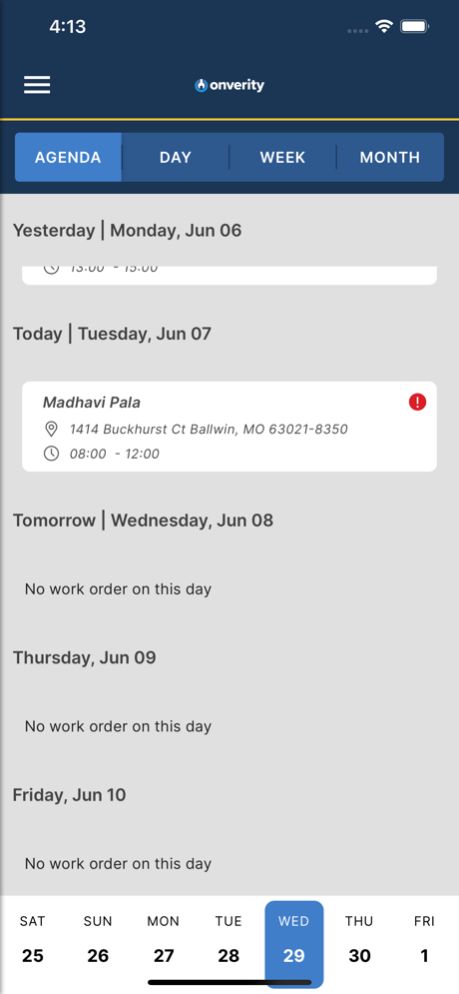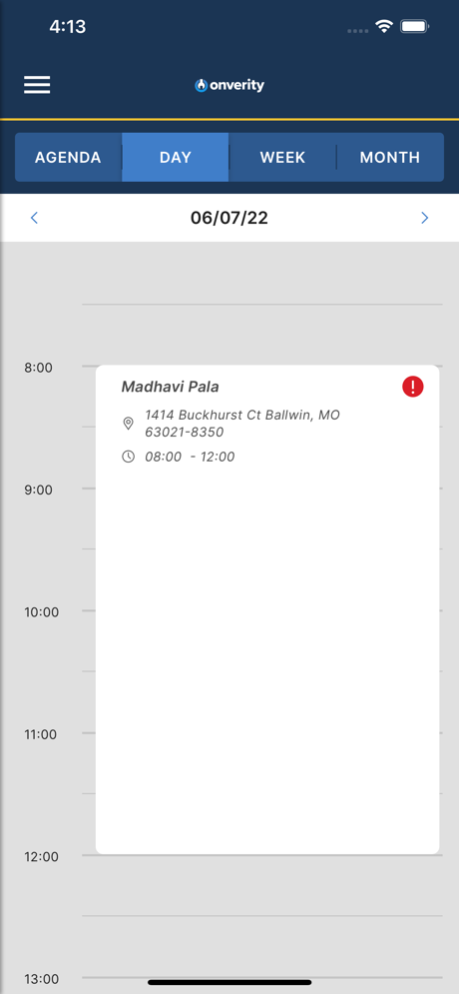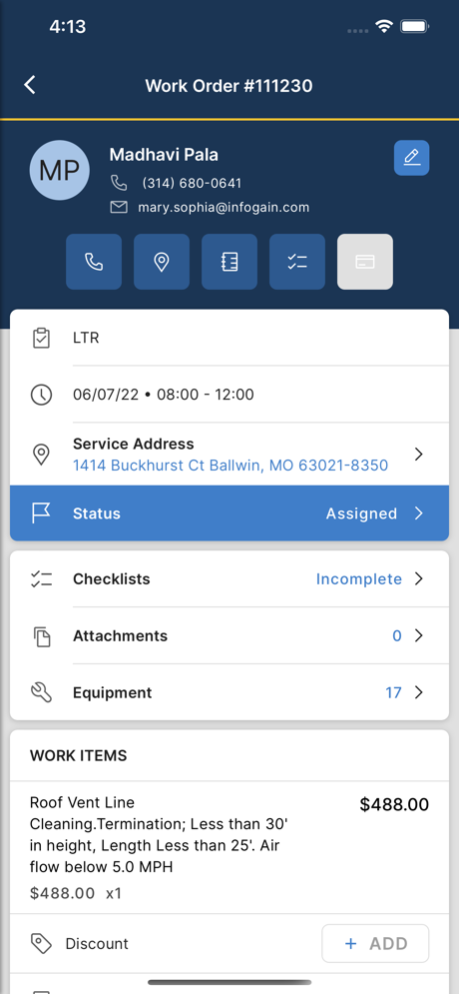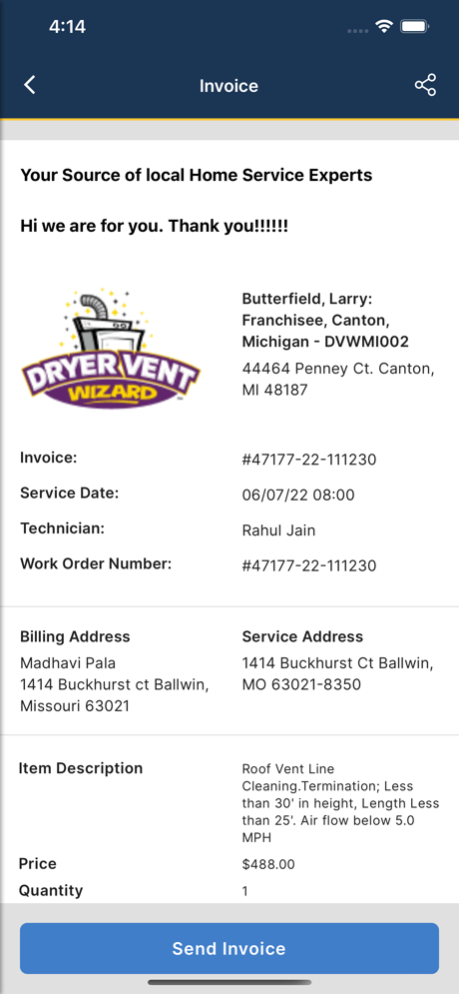Onverity 3.0.0.1
Continue to app
Free Version
Publisher Description
OnverityTM is a field service management system providing a feature rich and highly configurable experience for a diverse range of service-based franchise businesses focused on the repair, maintenance, and enhancement of properties. The Onverity mobile app provides field-based service professionals with an extensive array of features that, when combined with the web-based Onverity platform, serve as the core operational software for individual service-centered franchisees.
The Onverity mobile app provides field-based service professionals with:
Notifications and real-time updates to customer and service details for all new and assigned jobs
Digital job aids configured for their service concept’s operating model
Searchable / browsable parts and services catalogs accessible when online or offline
Customer-facing interfaces for presenting service recommendations and invoices with signature capture
Credit card payment support with EMV-certified wireless payment devices
Touch-free workflows for estimates, invoicing, and payments
Convenient lead capture when engaging new prospective customers
Automatic synchronization with the Onverity cloud platform, ensuring changes made while offline are safely transmitted once connectivity is restored
An attractive, intuitive design that provides time-saving workflows to experienced service professionals while rapidly accelerating new users to productivity
Note: This app requires users to belong to an organization with an active Onverity Field Service Management subscription.
Apr 17, 2024
Version 3.0.0.1
Bug Fixes.
About Onverity
Onverity is a free app for iOS published in the System Maintenance list of apps, part of System Utilities.
The company that develops Onverity is Neighborly Service Solutions, LLC. The latest version released by its developer is 3.0.0.1.
To install Onverity on your iOS device, just click the green Continue To App button above to start the installation process. The app is listed on our website since 2024-04-17 and was downloaded 1 times. We have already checked if the download link is safe, however for your own protection we recommend that you scan the downloaded app with your antivirus. Your antivirus may detect the Onverity as malware if the download link is broken.
How to install Onverity on your iOS device:
- Click on the Continue To App button on our website. This will redirect you to the App Store.
- Once the Onverity is shown in the iTunes listing of your iOS device, you can start its download and installation. Tap on the GET button to the right of the app to start downloading it.
- If you are not logged-in the iOS appstore app, you'll be prompted for your your Apple ID and/or password.
- After Onverity is downloaded, you'll see an INSTALL button to the right. Tap on it to start the actual installation of the iOS app.
- Once installation is finished you can tap on the OPEN button to start it. Its icon will also be added to your device home screen.